Home / Business Banking / Cash Management
Connecticut Community Bank, N.A.’s cash management services are designed to give you better control over the finances of your business. Our cash management professionals can recommend solutions based on your company’s unique needs and help you leverage technology to make better business decisions, improve cash flow and maximize the return on idle cash not being used.
Optimize your cash flow by earning income on the extra balance in your Business Checking account.
*Non deposit investments offered by Federated Hermes are not FDIC insured, are not a deposit or other obligation of, or guaranteed by, Connecticut Community Bank, N.A. and are subject to investment risks, including possible loss of the principal amount invested.
Zero Balance Account service is designed for companies that maintain a general operating account and separate accounts for payroll, petty cash or other purposes. With Zero Balance Accounts (ZBAs) in place, all of the company’s funds are concentrated into one operating account. Disbursements are made from subsidiary accounts, which always maintain a zero balance. This account system allows the company increased investment opportunities and reduces administrative expenses.
Originate ACH transactions for payroll processing or vendor payments using Business Online Banking.
Originate domestic wire transfers for same day payments using Business online banking
Connecticut Community Bank, N.A.’s international wire service allows you to send and receive a wide variety of foreign currencies by wire transfer or send a U.S. dollar wire internationally.
For businesses, our Online Banking product provides you the convenience and features you need to save you time and money.
With Online Banking you will be able to:
Account Management
Increase your flexibility and control with our online banking account management features:
Easy Deposit allows business customers to electronically submit checks for deposit without ever leaving their office! In a secure environment, Easy Deposit speeds the delivery of your check deposits and is available 24 hours a day. All you need is a PC with an Internet connection and a small desktop scanner.
Choose from Remote Deposit solutions that suit both small and large businesses. In addition to our large scale scanner, we offer a more compact scanner to accommodate small business deposits with 50 or less checks per month. It is an economical way to enjoy the benefits and convenience of remote deposit, no matter what the size of your business.
How do you benefit from Easy Deposit?
Connecticut Community Bank, N.A.’s Business Mobile Banking App is the ultimate on-demand service. Now you can access your accounts anywhere you are and perform convenient transactions including mobile deposits, bill payments, transfers and viewing your balances, all from your smart phone.
This app for businesses, has the added convenience of ACH and Wire approvals, Touch ID access and Remember Me Login.
Business Mobile Banking App
The Connecticut Community Bank Business app is available for Apple and Android operating systems. Download the app and enjoy the full user experience with easy-to-navigate screens.
To Download: Visit the Apple or Google Play app stores. Search Connecticut Community Bank Business.
Positive Pay is an automated fraud detection tool Connecticut Community Bank offers to help you feel secure about your accounts.
This service compares each check presented for payment against your check issue file and identifies checks that don’t match, allowing you to stop fraud on your account. You can view the images of check exceptions before deciding which items to pay or return and immediately return fraudulent items.
Here’s how:
Submit a file through our Business Online Banking service containing the checks issued from your account. As items are paid against the account, you can review exception items to determine if you want to pay checks or return fraudulent or stale dated items.
A quick and easy way to stop fraud on your account.
ACH Positive Pay helps guard against unauthorized ACH activity. The ACH Block service does not allow any ACH activity to process against your account. Should an ACH transaction hit your account, you will be provided with an exception to approve or return the item.
ACH Filtering will allow you to choose the ACH transactions that you expect to be processed against your account. This filtering service provides you with the flexibility to control the ACH activity on your account by establishing parameters for approved merchants, amounts, etc. As with the ACH Block service, you will be provided with an exception to approve or return any items that do not meet your established criteria using Business online banking.
Get paid. Sell more. Run your business better.
Owning a business can be demanding – from tracking inventory and supervising employees, to taking orders and everything in between. That’s why we’ve teamed up with Clover© to bring you an all-in-one point-of-sale system that can help transform your business with payment processing and business management solutions.
Contact us today about your options.
From accepting payments and managing inventory to keeping track of your customers, and more, Clover is the POS system that works as hard as you do.
Do more with Clover:
We understand that one size doesn’t fit all. That’s why Clover offers a full line of solutions designed to complement the unique needs of your business and customers.

Full-scale POS functionality in a sleek and compact device.

Connect through Bluetooth® to accept, swipe or tap payments from your phone or tablet.

Accept every payment type on the go, tableside or curbside.

A powerful, all-in-one POS system with a merchant-facing screen, a receipt printer and access to all of Clover’s software features.

A fast and powerful POS system with a second screen that lets customers initiate payment and view the transaction.
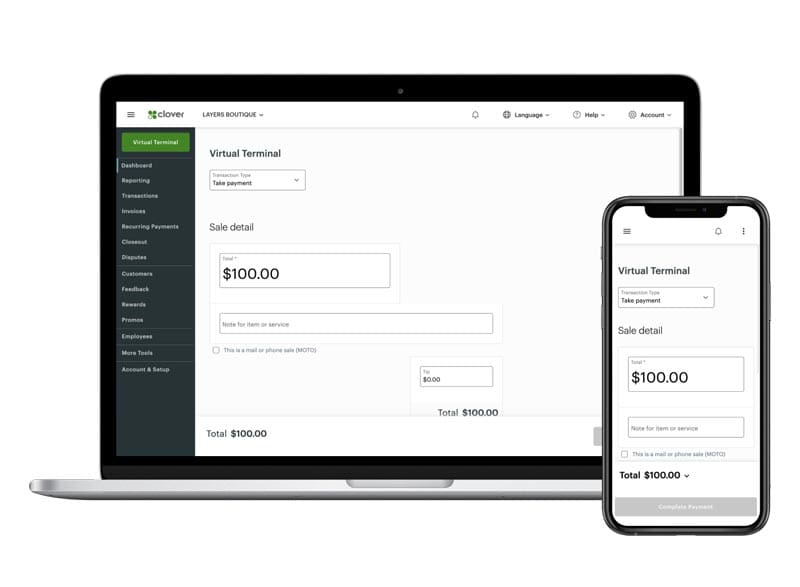
Take payments more securely by keying in card information through a web browser, or invoice your customers through email and let them pay you online.
© 2022 Clover Network Inc. The Clover name, logo and related trademarks are owned by Clover Network, Inc., and are registered or used in the U.S. and many foreign countries. Merchant services are provided by First Data Merchant Services LLC dba Clover Business Solutions. All trademarks, service marks and trade names referenced in this material are the property of their respective owners. EMV is a registered trademark or trademark of EMVCo LLC in the United States and other countries. emvco.com. Apple Pay is a registered trademark of Apple, Inc. Google Pay is a registered trademark of Google, LLC. Samsung Pay is a registered trademark of Samsung Electronics Co., LTD. The Bluetooth word mark is a registered trademark owned by Bluetooth SIG, Inc. 859152-PSC 2021-0
Contact us today about your options.
Divisions of Connecticut Community Bank, N.A.

Connecticut Community Bank in Fairfield County, a top CT community bank, offers personal and business banking services including checking accounts, savings accounts, digital banking, business loans, cash management, and more. Learn more about us, bank online or visit one of our CT banking locations in Darien, Greenwich, Westport, Norwalk, Stamford or Fairfield.
© Copyright Connecticut Community Bank, N.A. 2023 All Rights Reserved. Website Design by Mack Media
Get in touch to find out how we can help you achieve your goals.

© Copyright Connecticut Community Bank, N.A. 2023 All Rights Reserved. Website Design by Mack Media
Lorem ipsum dolor sit amet, consectetur adsdfdsng elit. Ut elit tellus, luctus nec ullamcorper mattis, pulvinar dapibus leo.